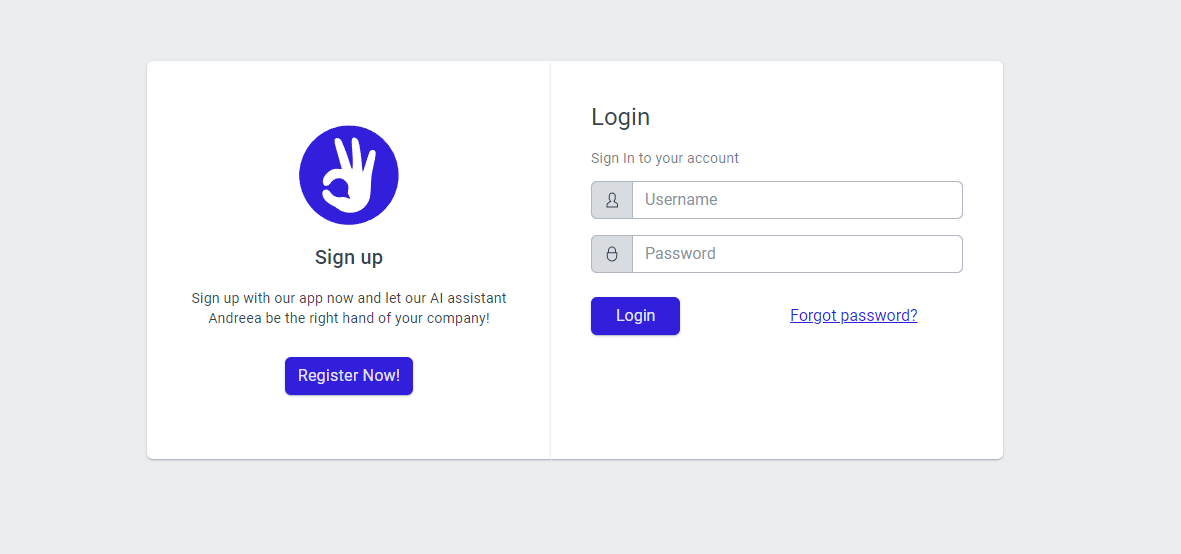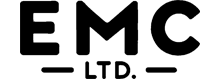Creating an Account
To get started with SAGEL, users must first select the plan that suits their business needs from the EMC Shop page. Here’s the step-by-step process:
Pay as you go
Standard
Enterprise
1- Choose a Plan:
Visit the EMC Shop and browse the available plans. Select the one that best fits your business requirements.
2- Purchase the Plan:
Once you’ve chosen your plan (e.g., “Pay as you go,” “Standard,” or “Enterprise”), click the “Buy Now” button to purchase the package.
3- Register on the Website:
After selecting your plan, you’ll be prompted to create an account on the website by filling in your details, such as your email address, username, and password.
4- Login to SAGEL Panel:
After completing the registration and purchasing your plan, you can now log in to the SAGEL panel using the credentials (username and password) you created during registration.